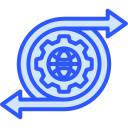Opening Doors: The Impact of Online Learning Platforms on Accessibility
Today’s chosen theme: The Impact of Online Learning Platforms on Accessibility. Explore how thoughtful design, inclusive features, and real learner stories reveal the power of digital education to reach everyone, everywhere—then share your perspective and subscribe for more.
The Landscape Before Platforms
Before widespread online platforms, geography, schedules, and physical constraints shaped educational opportunity. Distance, mobility limitations, and rigid classroom formats excluded many capable learners. Digital platforms began dissolving these barriers, when intentionally designed for inclusion.
Universal Design for Learning in Action
When courses embrace Universal Design for Learning, content becomes flexible, multimodal, and personalized. Captions, transcripts, adjustable pacing, and alternative formats benefit learners with disabilities and also help busy professionals, multilingual students, and anyone studying on the move.
A Learner’s Turning Point
A working parent with dyslexia described finally finishing a statistics module thanks to transcripts, audio speed controls, and practice quizzes. Those small adjustments turned confusing lectures into understandable steps, restoring confidence and inspiring continued learning.
Key Features That Expand Access
Captions, Transcripts, and Multimodal Content
Quality captions and transcripts support deaf and hard-of-hearing learners and help everyone study in noisy or quiet environments. They also boost comprehension, searchability, and note-taking, making complex ideas easier to revisit and master.
Screen Reader Compatibility and Keyboard Navigation
Accessible platforms respect semantic structure, ARIA landmarks, alt text, and predictable focus order. Robust keyboard navigation and screen reader compatibility unlock content for blind learners and reduce cognitive load for users who prefer non-mouse interaction.
Mobile-First, Low-Bandwidth, and Offline Modes
Mobile-friendly layouts, adaptive streaming, and downloadable lessons reach learners with limited connectivity. Low-bandwidth options and lightweight pages reduce data costs, so studying remains possible on older devices, long commutes, and spotty networks.
The Pandemic Pivot
When campuses closed, online platforms became lifelines for continuity. That rapid shift exposed gaps in accessibility and infrastructure but also demonstrated how quickly institutions could adapt, pilot new tools, and prioritize inclusive practices at scale.
Engagement Patterns with Accessibility Features
Learners use captions, transcripts, and playback controls even when they have no diagnosed disability. These features support different learning speeds and languages, improving time-on-task, comprehension, and confidence, especially in technical or highly specialized subjects.
Localization and Cultural Relevance
Translation, culturally responsive examples, and local case studies help learners connect abstract concepts to real life. When platforms localize both language and context, courses feel relevant, motivating consistent progress and meaningful skill application.
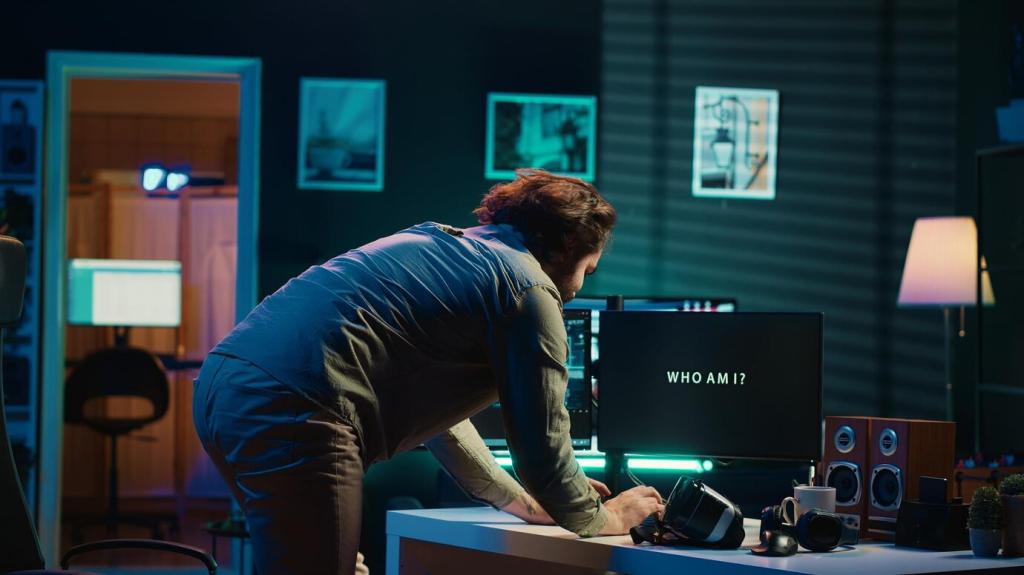
Connectivity, Devices, and Cost
Data prices, shared devices, and unreliable networks constrain learning time and quality. Platforms reduce friction by offering small file sizes, offline content, and mobile-first design, but communities still need investment in infrastructure and equitable device access.
Inconsistent Standards and Design Debt
Some courses remain inaccessible due to unlabeled buttons, low contrast, or untagged PDFs. Aligning with WCAG guidelines, auditing content regularly, and training creators prevents design debt and ensures upgrades do not break essential assistive features.
Privacy, Safety, and Dignity
Learners might avoid accommodations when privacy is unclear. Transparent data policies, respectful identity options, and discreet support channels protect dignity while ensuring students can request help without fear of stigma or exposure.

Start with Personas and UDL Checklists
Design for a blind developer, a rural caregiver, and a multilingual student from the outset. Personas reveal barriers early, while UDL checklists guide choices about alternatives, flexibility, and assessment that support a wide range of needs.

Write Clearly, Visualize Intentionally
Plain language, descriptive headings, and well-structured pages help all learners navigate confidently. Choose high-contrast palettes, meaningful alt text, and data visuals with text explanations so insights remain accessible without color or complex graphics.
Stories from Diverse Learners
The Night-Shift Nurse
Studying after midnight on a phone, a nurse used offline modules, transcripts, and short quizzes to upskill steadily. Bite-sized lessons fit unpredictable schedules, turning fatigue into small, repeatable wins that compounded into certification.
The Blind Developer
A developer learned a new framework using screen reader-friendly code blocks and labeled controls. Clear headings and keyboard shortcuts replaced guesswork with flow, making advanced topics feel approachable and energizing professional growth.
The Displaced Student
Relocated unexpectedly, a student relied on mobile data and community Wi‑Fi. Low-bandwidth video and downloadable readings maintained continuity, while discussion forums provided belonging, mentorship, and encouragement during a difficult, disorienting transition.